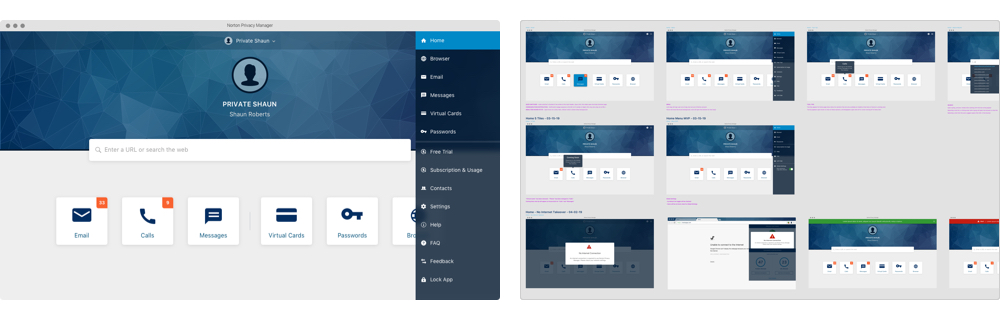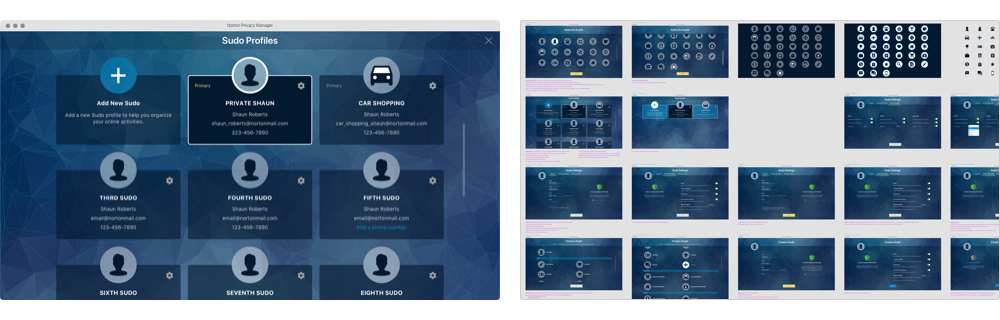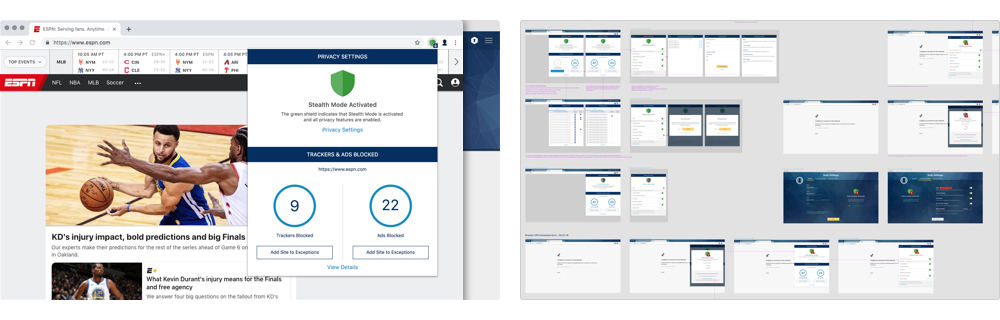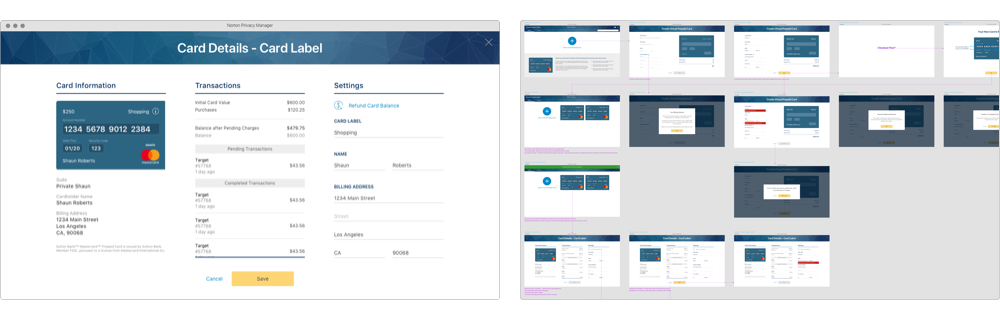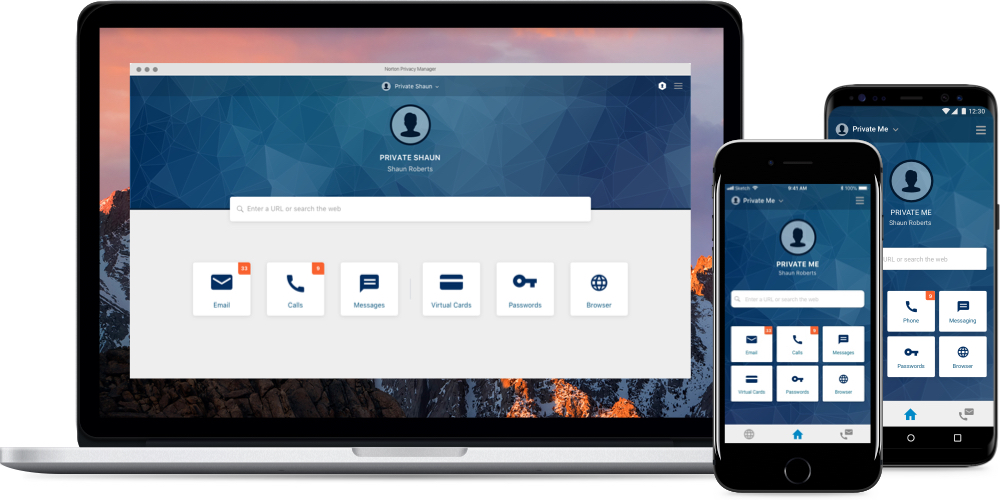
PROJECT OVERVIEW
The Norton Cyber Security product line wanted to explore the issue of online privacy. The market was very segmented with applications only addressing one or two issues around protecting a user's PII (Personal Identifiable Information). Norton wanted to develop an all-in-one digital solution to address all of the user's online privacy needs. This was the goal for Norton Privacy Manager - a cross-platform application focused on protecting the user's identity and privacy online.
I was the Team Leader and Principal Designer for the overall UX/UI and Visual Design for the Norton Privacy Manager application. This was a very complex project that dealt with hundreds of requirements and involved constant interaction with engineering and legal in its development. Many wireframes and iterations were designed along with extensive user testing to validate my design decisions. This was close to a two year project from start to finish due to its complexity.
CHALLENGE
Design and develop from concept to completion, an all-in-one digital Privacy application that allows a user to:
• Create multiple virtual profiles that don’t expose PII when registering online
• Communicate securely and anonymously using phone, text, and email
• Purchase online without revealing credit/debit card numbers
• Browse online without being tracked or located (VPN, Ad/Tracker Blockers)
• Generate, store, and autofill secure passwords
SOLUTION
• Simple design to present many features, settings, and functionality without being confusing to the user
• Developed a private profile concept called "Sudos" (a play on the word "pseudonym") which were set up based on a task (ex: car shopping) as opposed to an alternate identity - this alleviated any nefarious connotations and concerns of the user of "being someone else" online
• Made the Sudo concept easy to use and integrated within the context of the other app features in a clear and cohesive design
• Incorporated the functionality of the full feature set to work seamlessly with each independent Sudo profile
• User friendly experience for complex flows and functionality of app onboarding, browser privacy settings, password autofill, sudo communications, and settings
• Achieved close to full parity between both Mobile platforms and the Desktop platform
Roles
Principal Designer and Team Leader directing the entire product design from concept to completion
• Lead all UX and Visual design direction across iOS, Android, and Desktop platforms
• Managed all designers, sprint scheduling, meetings, and design reviews
• Worked directly with Engineering teams on sprint delivery schedules
• Presented and defended design concepts to Executive leadership
• Point person to a large Engineering Team, Project Managers, External Development Team, Marketing, and Legal departments
UX/UI Design | Visual Design | User Flows | Wireframes | IA | Concepts | User Testing
Platforms
iOS Mobile App | Android Mobile App | iOS Desktop app | Windows Desktop app
Years
2018 - 2019
RESEARCH & CONCEPTS
We examined potential use cases for using an online Privacy application, and what features would be of most importance to those users. This application's concept and usability had to be understood across all tech levels - from the basic user to the power user.
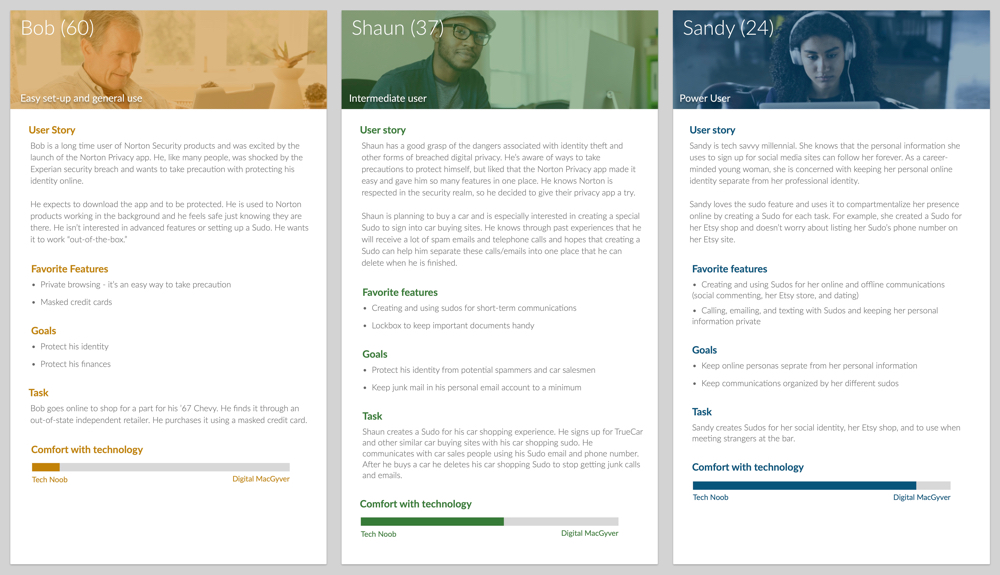
• How to present the broad feature set without it being overwhelming or confusing
• Make any and all functionality of the app easily accessible for any type of user
• The concept of virtual profiles had to be prominent, easy to understand, and simple to use
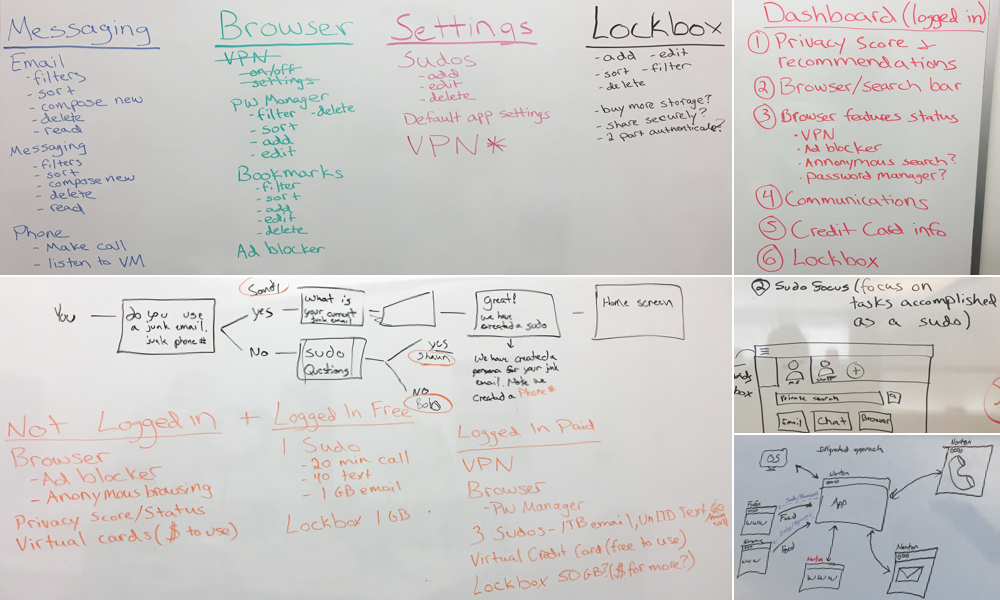
I designed over 100 concepts and variations of the application's dashboard. It proved to be extremely problematic to combine the virtual profile concept with the full feature set without it becoming cluttered or complicated for the user.
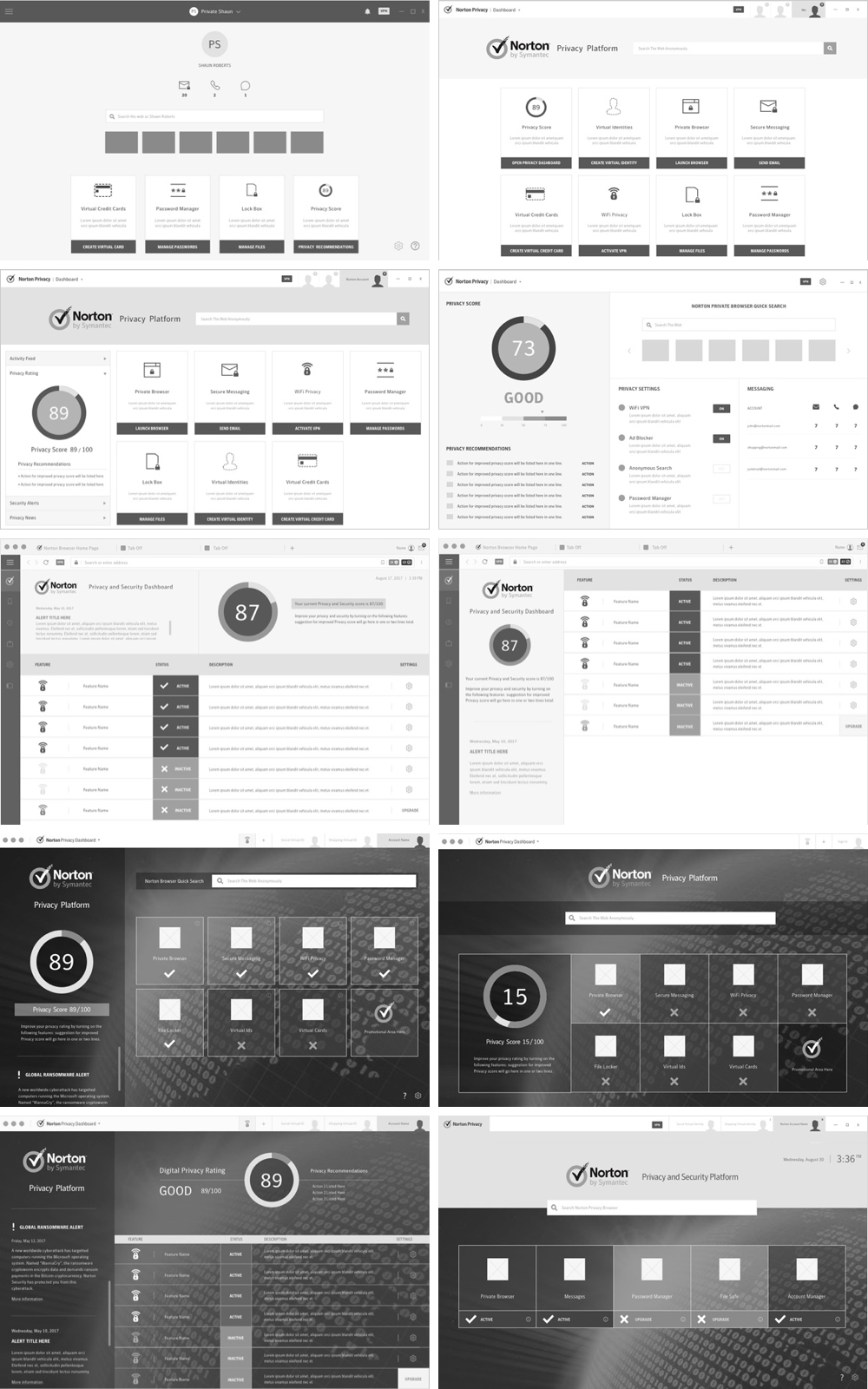
USER TESTING
Concept 1: Persona Based - Emphasized the creation of a multiple identities. The online concept for the user was "Who do I want to be today?"
Result: NEGATIVE / AVERAGE - Dashboard and navigation were understood, buy many users responded very negatively to the idea of "being someone else" online. It had a nefarious and somewhat illegal connotation to the concept.
Concept 2: Persona Based with Revised Layout - Deemphasized the Sudo (virtual profile) concept and introduced a different Dashboard and Navigation treatment.
Result: POSITIVE / AVERAGE - Sudo concept was usable, but wasn't as obvious or prominent to the user. Nefarious tone was lessened, but still present. Dashboard and navigation were clear, but could use further simplification.
Concept 3: Task-Oriented with Simplified Dashboard - Emphasized the Sudo (virtual profile) concept as being Task-Orientated as opposed to being "identity" based. An example would to be to set up a profile specifically around the task of Car Shopping. Introduced a very simplified Dashboard and Navigation. A Mobile version was also tested.
Result: VERY POSITIVE - Task-Orientated positioning completely removed any nefarious feelings. Vast majority of users were able to complete all user tasks around the features. Creating and using a Sudo was "easy", and the application overall seemed "Cool, useful, and interesting". Mobile testing was consistent with the Desktop.
Based on this feedback, we decided to go forward with the layout from Concept 3.
Side note - It was my idea to change the initial direction of the app from identity-based to task-based. This proved to be a major factor in the successful development of this application.
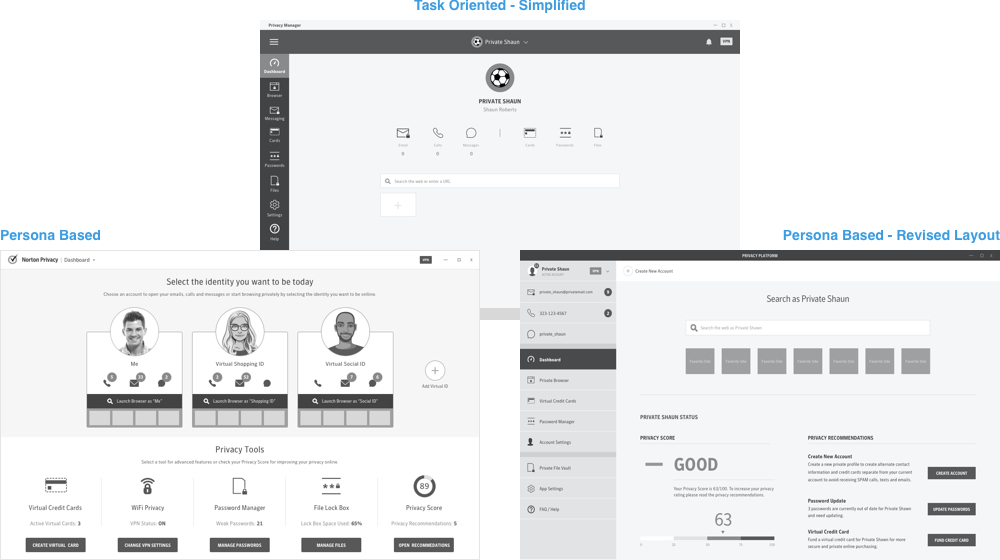
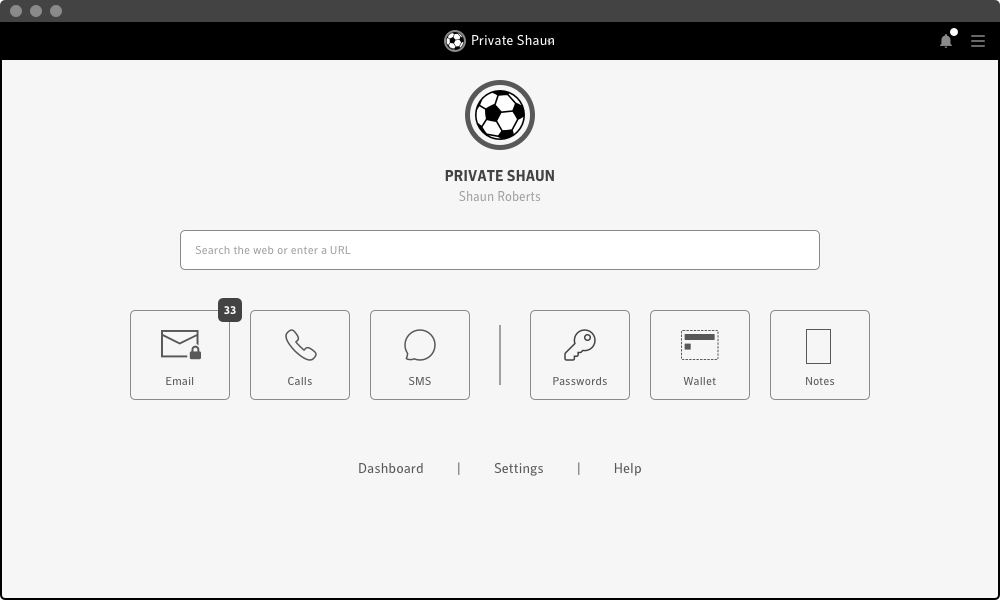
VISUAL DESIGN
I designed many variations and treatments for the visual look of the application. I wanted something clean, but also a strong visual presence to serve as a background to the simple interface.
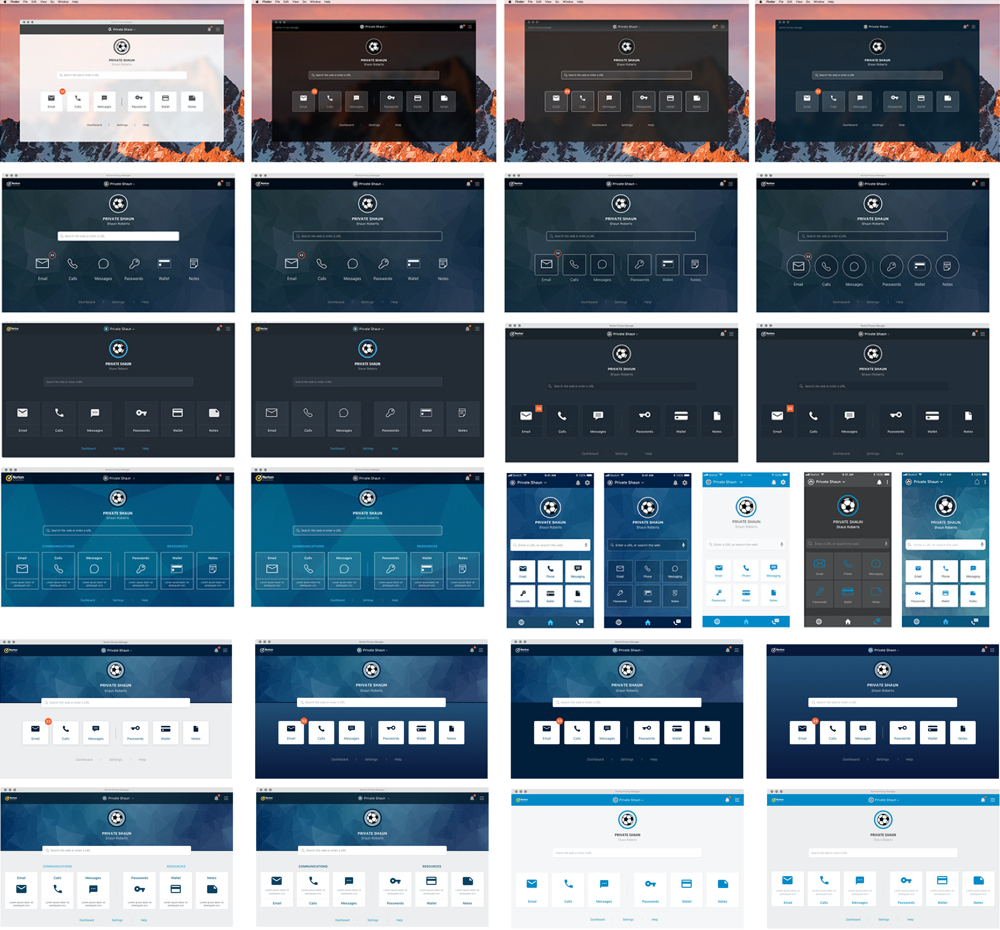
My final design features a consistent UX functionality and visual treatment across Mobile and Desktop platforms. The simple home page layout offers easy and quick access to Sudos, all features, navigation, and alerts.
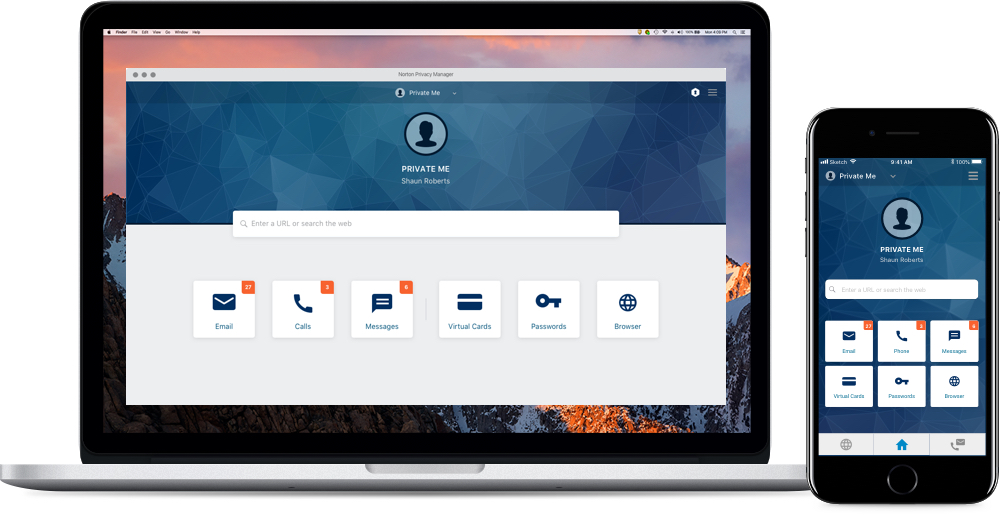
MOBILE DESIGN - FULL FEATURE SET - iOS
Despite all of the initial designs being done on Desktop, we went with a Mobile-first design approach based on it being the primary use case, as well as scheduling with the engineering teams.
Below is the full feature set for iOS. All of our user objectives concerning Privacy online are addressed through these features.
• Marketing Intro Screens / Norton & App Sign Ins / Responsible Anonymity / Create Default Sudo
• User experience wasn’t optimal (too long / sign in complexity), but it had legal requirements
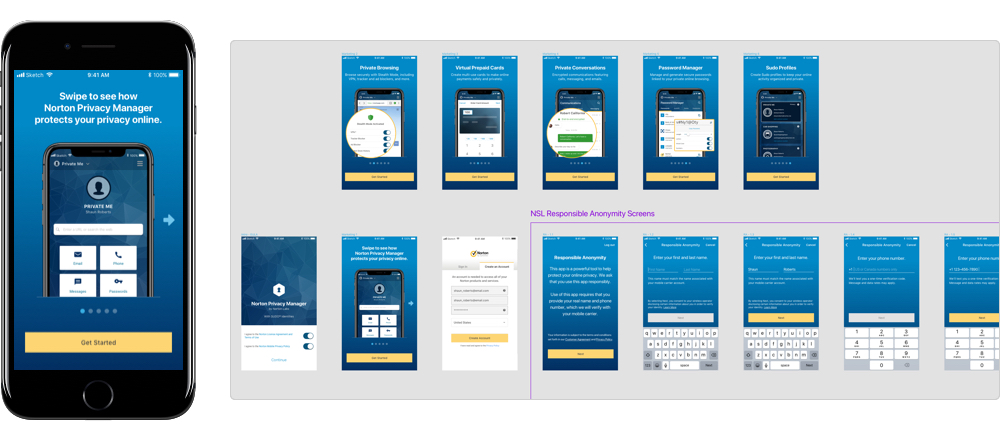
• Sudo Selector / Menu Items / Tile Selection / Tile Reduction / Bottom Touch Points
• User has clean presentation of all features and Sudo selection
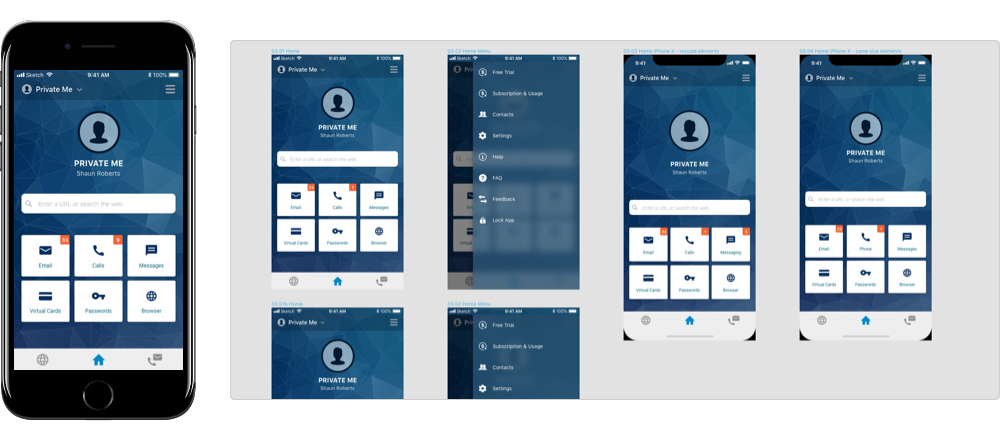
• Sudo Creation / Sudo Management / Sudo Selector
• User has easy access for Sudo creation and switching with a simple presentation of Sudo information
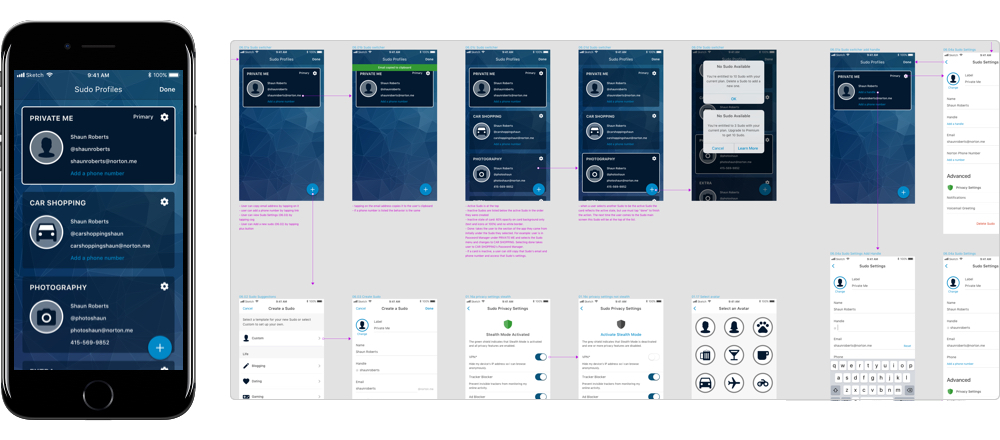
• Stealth Mode Concept & Indicator (on / off) / VPN Connection Error Flows
• User has clear indication and access to Privacy settings (Stealth Mode)
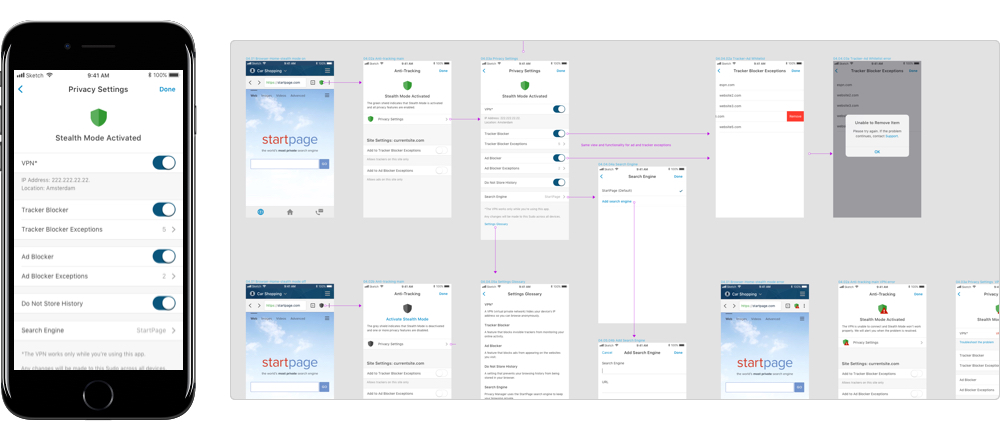
• Set Up / Transactions / Settings
• User has simple set up for creating and using a Virtual Card
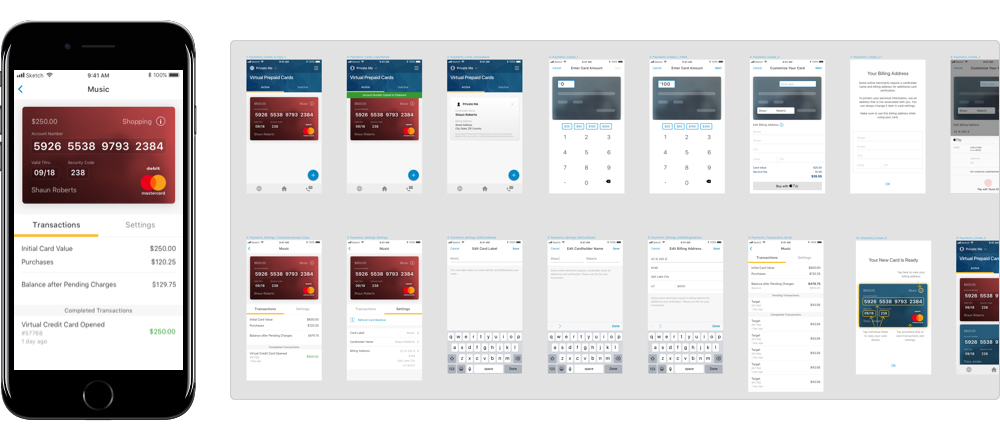
• Encrypted / Not Encrypted / Handles
• User has clear indications of Encrypted vs Not Encrypted (contacts / calls)
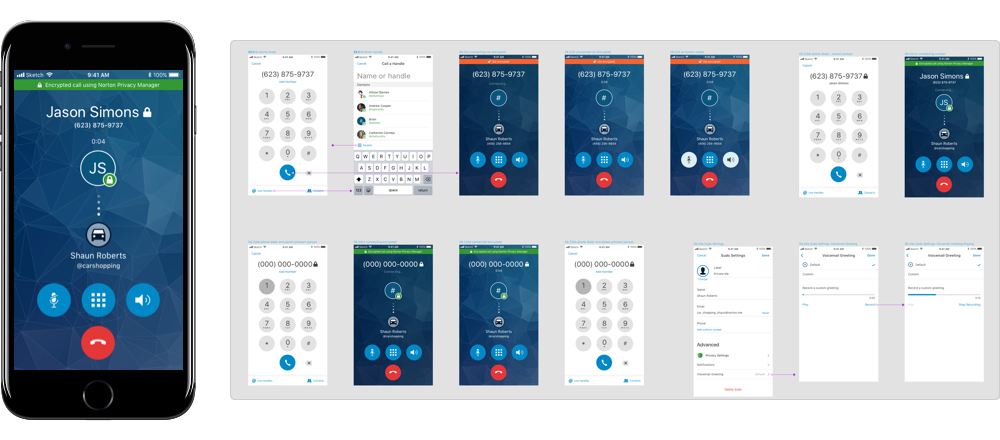
• Encrypted / Not Encrypted
• User has clear indications of Encrypted vs Not Encrypted (contacts / emails)
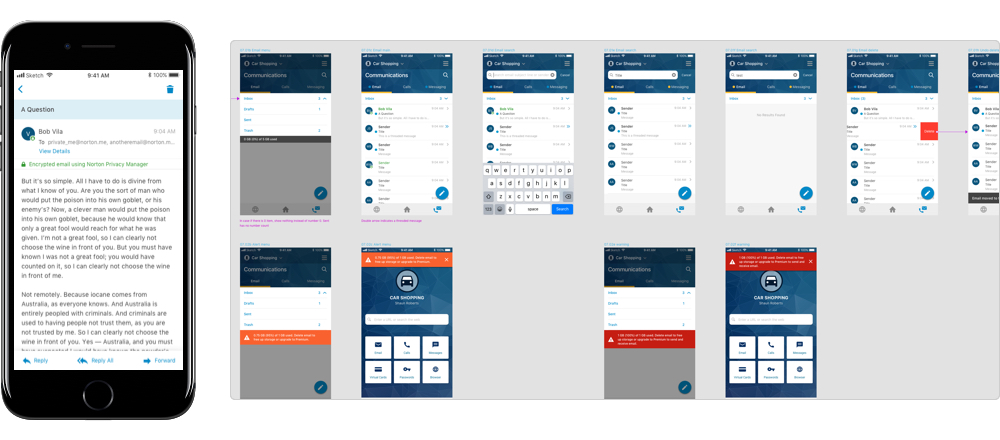
• Passwords / Autofill Settings (contacts / payments) / Private Notes / Generator
• User has a complete Password Manager within this app to facilitate browsing experience
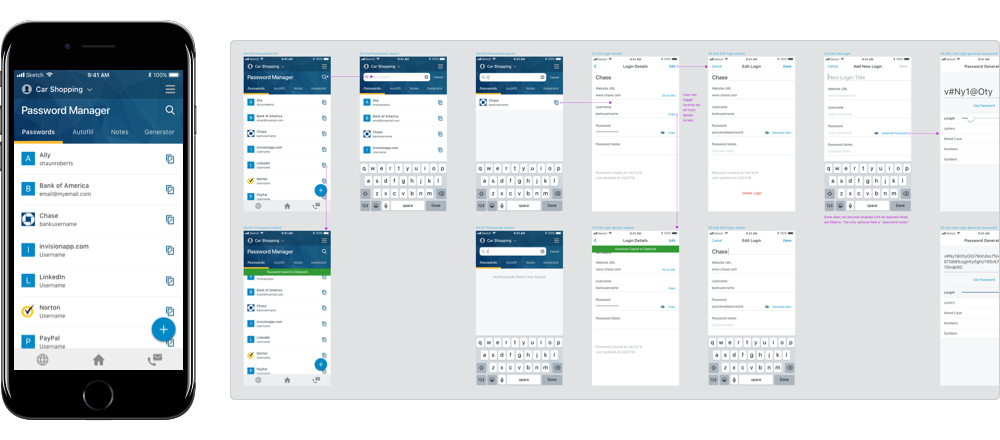
• Multiple Design Versions (displaying information) / Free & Premium
• User has easy access to view and upgrade subscription plan
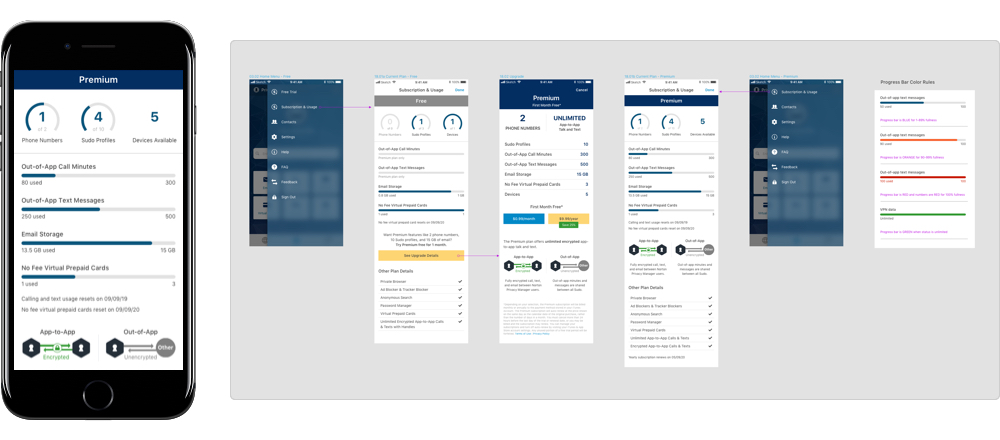
DESKTOP DESIGN
It was a challenge adjusting the final mobile designs to the larger area of the Desktop platform. Use of hovers and overlays were used to compensate for some of the motion functionality on mobile.